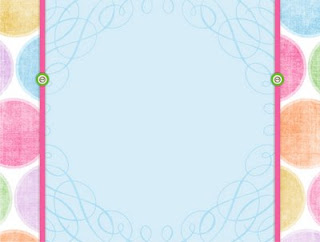 I have been wanting to design a new background for my blog for a while now. You know me, not ever happy with what just everyone can get for free online! I was first inspired by The Cutest Blog on the Block and yesterday ran across Aqua Poppy Designs which helped me generate my own HTML for the background. I use Corel Draw X3 for designing everything, and it worked great for this as well!
I have been wanting to design a new background for my blog for a while now. You know me, not ever happy with what just everyone can get for free online! I was first inspired by The Cutest Blog on the Block and yesterday ran across Aqua Poppy Designs which helped me generate my own HTML for the background. I use Corel Draw X3 for designing everything, and it worked great for this as well!
I am offering this "Spring Fling" background free to you, all I ask is that if you use it, please leave a comment on this post. I would love to see it out in blog-world on your site!
How to Install:
PLEASE READ INSTRUCTIONS CAREFULLY
1. Your blog should be in the white 'MINIMA template for the html to work. Don't worry, you won't loose your page elements by changing it! ♥
* To do this go to "Customize" or "Layout" on the top of your blog home page. Click the tab for "Pick New Template". Select the white "MINIMA" template (this was the first one for me), click "Save" and you're ready to change the background.
2. Click "Customize" or "Layout" again.
3. Click "Add a Page Element" or "Add a Gadget"
4. Find "HTML/Java Script" and click "Add to Blog"
5. On the screen that opens, click in the large white "content" box. Paste the following HTML code from MyTwoBabes there.
* If you keep a seperate window open to this blog post, you can just toggle between the two screens to copy/paste the HTML text.
* To copy HTML, you can highlight all words and hold down the keys "Ctrl + C" or just right click and hit 'copy'.
6. Click "Save" and you are all done! Don't forget to leave a comment to let me know what blog you used this for! Thanks!
Also... For only $14.00 I can design your blog background to match your shop design, just let me know if you are interested by shooting an email to me at kristinbley@gmail.com.




1 comment:
Cute blog background! So springy! :-)
Post a Comment